Regarding JobTribes log-in problems
Thank you for using JobTribes. Currently, we are receiving multiple inquiries regarding problems related to logging in. We are working hard to fix the problems, but we would like to let you know about what we are aware of regarding the matter and how you can deal with it.
For those who are having trouble logging in, we would appreciate it if you could try doing the following.
▼I can’t log in to JobTribes using my PlayMining ID
After registering your PlayMining ID, you will need to log in again with an authentication e-mail in order to link your JobTribes and PlayMining ID.
First, please send an authentication e-mail from the login screen.
When you click on the “Login” button on the page opened from the link in the authentication email, the “Login” button will be displayed again, this time along with your e-mail address which has automatically been entered in advance.
If you click the login button on this screen and the JobTribes title page is displayed with the message “Tap to Start”, your login has been completed.
Click the screen and enjoy the game.
▼I did not receive the verification e-mail
・You need to open the link in the e-mail from the “noreply@playmining.com” e-mail address when you log in or sign up.
Please make sure to check your junk mail folder as well as your mail server settings as the e-mail may have been rejected.
▼When I log in, “This e-mail address is not registered in any PlayMining ID” is displayed.
・PlayMining ID registration is required to use JobTribes and Digital Art Auction. First, please register your PlayMining ID.
Those who pre-registered on the JobTribes.io campaign site will need to re-register the ID.
▼I can’t log in or sign up by clicking the link in the e-mail.
When logging in or signing up, you need to open the link with the same application you used when you first entered your e-mail address.
For example, if you entered your e-mail address with the Safari application, you need to open the link in the authentication e-mail with the Safari application.
Through this process, we can confirm that it is the same person, prevent identity theft, and enhance security.
We appreciate your understanding.
【Common examples and how to handle it】
・If you’re using Safari and Gmail on your iPhone or iPad and can’t log in to the game, press and hold the link in the email and select “Open Link” from the menu that appears.Then Safari will open and you will be able to log in.
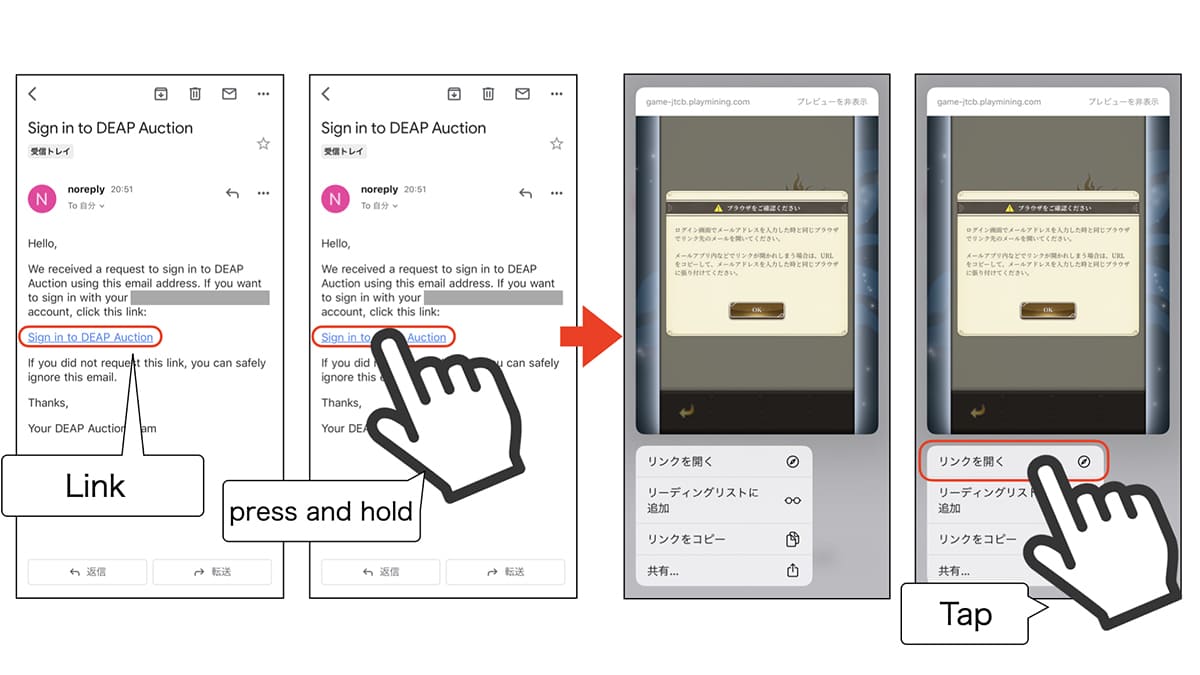
・When the browser application is in private mode, it is not possible to confirm that it is the same user and login and sign-up will not be possible. Please turn off private mode and try again.
Click here to learn how to turn off private mode on the iPhone.
Japanese)https://support.apple.com/ja-jp/HT203036
Chinese) https://support.apple.com/zh-cn/HT203036
English) https://support.apple.com/en-us/HT203036
For those who still cannot log in after trying out all the options above, we would appreciate it if you could contact us using the inquiry form.
We apologize for for any inconveniences we have caused.

